最近写代码,界面上有个进度条,想整好看,也没什么比较好的建议,粗糙的弄了两个,够用了。。
下面就直接看看样式吧:
第一个样式:
<Style x:Key="pro1" TargetType="{x:Type ProgressBar}">
<Setter Property="Height" Value="15"/>
<Setter Property="Background" Value="#F9F9F9"/>
<Setter Property="Padding" Value="5,2"/>
<Setter Property="Template">
<Setter.Value>
<ControlTemplate TargetType="{x:Type ProgressBar}">
<Border Padding="0" CornerRadius="4" Background="{TemplateBinding Background}">
<Grid Height="{TemplateBinding Height}">
<Border x:Name="PART_Track"/>
<Grid x:Name="PART_Indicator" Background="Transparent"
HorizontalAlignment="Left" >
<Border Background="Green" CornerRadius="4">
<Viewbox HorizontalAlignment="Right"
Margin="{TemplateBinding Padding}"
SnapsToDevicePixels="True">
<TextBlock Foreground="White"
HorizontalAlignment="Right"
Text="{Binding RelativeSource={RelativeSource TemplatedParent},Path=Value,StringFormat={}{0}%}"/>
</Viewbox>
</Border>
</Grid>
</Grid>
</Border>
<ControlTemplate.Triggers>
<Trigger Property="IsEnabled" Value="False">
<Setter Property="Background" Value="gray"/>
</Trigger>
</ControlTemplate.Triggers>
</ControlTemplate>
</Setter.Value>
</Setter>
</Style>第二个样式:
<Style x:Key="Progress1"
TargetType="{x:Type ProgressBar}">
<Setter Property="Template">
<Setter.Value>
<ControlTemplate TargetType="{x:Type ProgressBar}">
<Grid MinHeight="14" MinWidth="200"
Background="{TemplateBinding Background}">
<Border x:Name="PART_Track"
BorderThickness="1"
BorderBrush="Gray">
</Border>
<Border x:Name="PART_Indicator"
CornerRadius="2"
BorderThickness="1"
HorizontalAlignment="Left"
Background="Blue">
<Grid ClipToBounds="True">
<Rectangle x:Name="PART_GlowRect"
Width="100" Margin="-100,0,0,0"
HorizontalAlignment="Left" Fill="Red"
/>
</Grid>
</Border>
</Grid>
</ControlTemplate>
</Setter.Value>
</Setter>
</Style>比较简单,本来想做有动画那个。。还没有研究出来,以后有时间再说吧,唉,还是太菜了。
创建一个窗口,添加引用 :
<Window x:Class="WxDemo.ProgressBarDemo"
xmlns="http://schemas.microsoft.com/winfx/2006/xaml/presentation"
xmlns:x="http://schemas.microsoft.com/winfx/2006/xaml"
xmlns:d="http://schemas.microsoft.com/expression/blend/2008"
xmlns:mc="http://schemas.openxmlformats.org/markup-compatibility/2006"
xmlns:local="clr-namespace:WxDemo"
mc:Ignorable="d"
Background="LightBlue"
Title="ProgressBarDemo"
Height="450"
Width="800">
<Grid>
<StackPanel HorizontalAlignment="Center"
VerticalAlignment="Center">
<ProgressBar Maximum="100"
Style="{StaticResource pro1}"
Width="300"
Height="20"
Value="{Binding Current}"
Minimum="0"
Margin="0 0 0 10"/>
<ProgressBar Style="{StaticResource Progress1}" Maximum="100"
Width="300"
Value="{Binding Current}"
Minimum="0"
Margin="0 0 0 10"/>
<TextBlock Margin="0 10">
<Run Text="当前进度:"/>
<Run Text="{Binding Current}"/>
</TextBlock>
<StackPanel Orientation="Horizontal" HorizontalAlignment="Center">
<Button Content="-1" Padding="10 0" Margin="10 0" Click="Button_Click_1"/>
<Button Content="+1" Padding="10 0" Margin="10 0" Click="Button_Click"/>
</StackPanel>
</StackPanel>
</Grid>
</Window>窗体后台代码:
using System.Windows;
using System.ComponentModel;
namespace WxDemo
{
public partial class ProgressBarDemo : Window, INotifyPropertyChanged
{
public ProgressBarDemo()
{
InitializeComponent();
DataContext = this;
}
public event PropertyChangedEventHandler PropertyChanged;
private double _current=30;
public double Current
{
get { return _current; }
set
{
_current = value;
PropertyChanged?.Invoke(this, new PropertyChangedEventArgs(nameof(Current)));
}
}
private void Button_Click(object sender, RoutedEventArgs e)
{
Current += 1;
}
private void Button_Click_1(object sender, RoutedEventArgs e)
{
Current -= 1;
}
}
}好了,这样视频中的效果就完成了。
效果图:
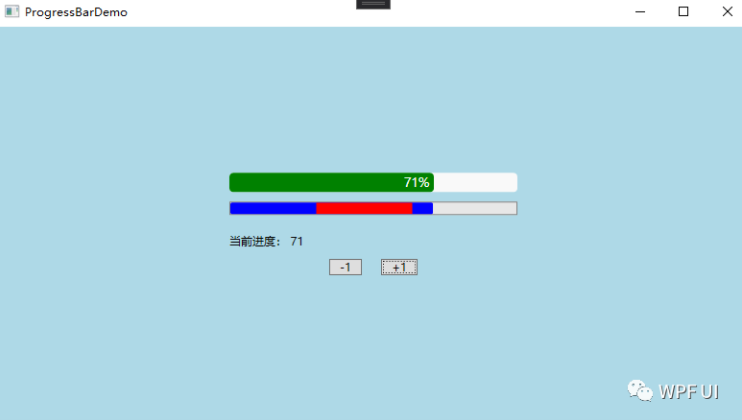
© 版权声明
文章版权归作者所有,未经允许请勿转载。
THE END







暂无评论内容