第一次用到ListBox的时候,鼠标悬浮时,ListBoxItem的默认样式太丑了,设置了ItemTemplate也不管用,像这样的:
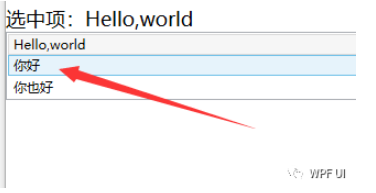
经过几次尝试后,终于解决了这个问题,记录一下,以后就不用到处百度找了。。。
其实很简单,只需定义一个ItemContainerStyle,即可。
<Style x:Key="ItemContainerStyle1" TargetType="ListBoxItem">
<Setter Property="SnapsToDevicePixels" Value="true"/>
<Setter Property="FocusVisualStyle" Value="{x:Null}"/>
<Setter Property="Template">
<Setter.Value>
<ControlTemplate TargetType="ListBoxItem">
<Border Name="Border"
Padding="7"
Background="Transparent"
SnapsToDevicePixels="True">
<ContentPresenter />
</Border>
<ControlTemplate.Triggers>
<Trigger Property="IsSelected" Value="true">
<Setter TargetName="Border" Property="Background" Value="Green"/>
<Setter Property="Foreground" Value="White"/>
</Trigger>
<Trigger Property="IsEnabled" Value="false">
<Setter Property="Foreground" Value="LightGray"/>
</Trigger>
</ControlTemplate.Triggers>
</ControlTemplate>
</Setter.Value>
</Setter>
</Style>原来只要设置了一下模板就好了。。。
刚做出来时,我心里一w头***狂奔。。。
下面是测试的代码:
<StackPanel HorizontalAlignment="Stretch" >
<TextBlock Text="{Binding CurrentItem,StringFormat={}选中项:{0}}" FontSize="18"/>
<ListBox x:Name="lbPersonList"
SelectedValue="{Binding CurrentItem}"
SelectedValuePath="Text"
ItemContainerStyle="{StaticResource ItemContainerStyle1}">
<TextBlock Text="Hello,world"/>
<TextBlock Text="你好"/>
<TextBlock Text="你也好"/>
</ListBox>
</StackPanel>设置了绑定的选中项value的路径,这样就可以在后台代码中获取选中项了。
后台代码:
public partial class IconFontButtonDemo : Window, INotifyPropertyChanged
{
private string _currentItem;
public event PropertyChangedEventHandler PropertyChanged;
public string CurrentItem
{
get { return _currentItem; }
set
{
_currentItem = value;
PropertyChanged?.Invoke(this, new PropertyChangedEventArgs(nameof(CurrentItem)));
}
}
public IconFontButtonDemo()
{
InitializeComponent();
DataContext = this;
}
}效果是这样的:
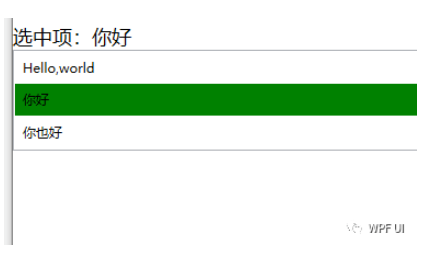
好了,就到这里了,wpf,踩坑中
© 版权声明
文章版权归作者所有,未经允许请勿转载。
THE END







暂无评论内容