闲来无事,看着百度发呆。
突然想模仿着做一个出来,
挺简单的,实现了简单效果。

下面就来看看xaml代码,全部代码都在这里了:
<Window x:Class="WPFDemos.MainWindow"
xmlns="http://schemas.microsoft.com/winfx/2006/xaml/presentation"
xmlns:x="http://schemas.microsoft.com/winfx/2006/xaml"
xmlns:d="http://schemas.microsoft.com/expression/blend/2008"
xmlns:mc="http://schemas.openxmlformats.org/markup-compatibility/2006"
xmlns:local="clr-namespace:WPFDemos"
mc:Ignorable="d"
x:Name="widnow"
WindowStartupLocation="CenterScreen"
UseLayoutRounding="True"
Background="White"
Title="百度" Height="600" Width="1000">
<Window.Resources>
<Style x:Key="borderStyle" TargetType="Border">
<Setter Property="BorderBrush" Value="#C4C7CE"/>
<Style.Triggers>
<Trigger Property="IsMouseOver" Value="True">
<Setter Property="BorderBrush" Value="#A7AAB5"/>
</Trigger>
</Style.Triggers>
</Style>
<Style x:Key="buttonrStyle" TargetType="Border">
<Setter Property="Background" Value="#4E6EF2"/>
<Style.Triggers>
<Trigger Property="IsMouseOver" Value="True">
<Setter Property="Background" Value="#4662D9"/>
</Trigger>
</Style.Triggers>
</Style>
</Window.Resources>
<StackPanel Background="White" Width="654">
<Image Source="/Images/bdlogo.png" Width="270" Height="129" Margin="0 0 0 20"
HorizontalAlignment="Center" VerticalAlignment="Top"></Image>
<StackPanel Orientation="Horizontal">
<Border Style="{StaticResource borderStyle}" CornerRadius="8 0 0 8" BorderThickness="2 2 0 2"
Width="546" Height="44" ClipToBounds="True" HorizontalAlignment="Left"
Background="Transparent">
<Grid>
<TextBox BorderThickness="0" Padding="20 0" HorizontalAlignment="Left" VerticalAlignment="Center" Width="500"/>
<Image Source="/Images/camera48.png" Margin="0 0 10 0" Width="32" Height="32" HorizontalAlignment="Right"/>
</Grid>
</Border>
<Border Style="{StaticResource buttonrStyle}" CornerRadius="0 8 8 0" Width="108" >
<TextBlock Text="百度一下" FontFamily="微软雅黑" FontSize="17" Foreground="White" HorizontalAlignment="Center" VerticalAlignment="Center"/>
</Border>
</StackPanel>
</StackPanel>
</Window>最终的效果图:
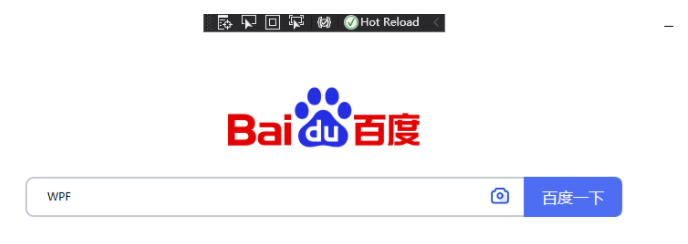
© 版权声明
文章版权归作者所有,未经允许请勿转载。
THE END







暂无评论内容