最近要用到一个计时功能,所以临时写了一个控件,以备以后再次使用,不够完善,但功能算是实现了.效果图如下:
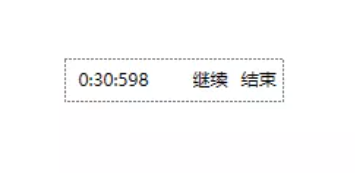
下面直接看如何实现吧:
步骤:
1.新建一个类 Timer.cs
public class Timer : Control
{
static Timer()
{
DefaultStyleKeyProperty.OverrideMetadata(typeof(Timer), new FrameworkPropertyMetadata(typeof(Timer)));
}
public Timer()
{
timer.Interval = per;
timer.Tick += Timer_Tick1;
}
private void Timer_Tick1(object sender, EventArgs e)
{
TimeSpan temp = DateTime.Now - StartTime - pauseTime;
_text = string.Format("{0}:{1}:{2}", temp.Minutes, temp.Seconds, temp.Milliseconds);
}
private TimeSpan per = new TimeSpan(0, 0, 0, 0, 45);//时间间隔
DispatcherTimer timer=new DispatcherTimer();//计时器
public int status = 0;//0初始状态 1 进行状态 2 暂停状态
public string _text
{
get { return (string)GetValue(_textProperty); }
set { SetValue(_textProperty, value); }
}
/// <summary>
/// 界面绑定用于显示时间
/// </summary>
public static readonly DependencyProperty _textProperty =
DependencyProperty.Register("_text", typeof(string), typeof(Timer), new PropertyMetadata("0:0:0"));
public static readonly RoutedEvent StatusChangedEvent = EventManager.RegisterRoutedEvent("StatusChanged", RoutingStrategy.Bubble, typeof(RoutedPropertyChangedEventHandler<int>), typeof(Timer));
public event RoutedPropertyChangedEventHandler<int> StatusChanged
{
add { AddHandler(StatusChangedEvent, value); }
remove { RemoveHandler(StatusChangedEvent, value); }
}
private TimeSpan pauseTime=TimeSpan.Zero;//从开始到现在期间暂停的时间
private DateTime pauseStartTime;// 暂停 开始的时间
private DateTime startTime;
public DateTime StartTime
{
get { return startTime; }
set { startTime = value;}
}
public override void OnApplyTemplate()
{
base.OnApplyTemplate();
Button csBtn = base.GetTemplateChild("ChangeStatusButton") as Button;
if (csBtn != null)
{
csBtn.Click += ChangedStatusButton_Click;
}
Button stopBtn = base.GetTemplateChild("StopButton") as Button;
if(stopBtn!=null)
{
stopBtn.Click += StopBtn_Click;
}
}
private void StopBtn_Click(object sender, RoutedEventArgs e)
{
int oldstatus = status;
status = 0;
timer.Stop();
Button csBtn = base.GetTemplateChild("ChangeStatusButton") as Button;
if (csBtn != null)
{
csBtn.Content = "开始";
}
RaiseStatusChangedEvent(oldstatus, status);
}
private void RaiseStatusChangedEvent(int oldvalue,int newvalue)
{
RoutedPropertyChangedEventArgs<int> args = new RoutedPropertyChangedEventArgs<int>(oldvalue, newvalue);
args.RoutedEvent = StatusChangedEvent;
this.RaiseEvent(args);
}
private void ChangedStatusButton_Click(object sender, RoutedEventArgs e)
{
Button csBtn = sender as Button;
if (status == 0)
{
pauseTime = TimeSpan.Zero;
_text = "0:0:0";
int oldstatus = status;
status = 1;
startTime = DateTime.Now;
timer.Start();
csBtn.Content = "暂停";
RaiseStatusChangedEvent(oldstatus, status);
}
else if (status == 1)
{
int oldstatus = status;
status = 2;
pauseStartTime = DateTime.Now;
timer.Stop();
csBtn.Content = "继续";
RaiseStatusChangedEvent(oldstatus, status);
}
else // if(status==2)//必然(继续)
{
int oldstatus = status;
status = 1;
pauseTime = pauseTime.Add(DateTime.Now - pauseStartTime);
timer.Start();
csBtn.Content = "暂停";
RaiseStatusChangedEvent(oldstatus, status);
}
}
}在App.xaml内添加它的样式
<Style TargetType="{x:Type local:Timer}">
<Setter Property="Template">
<Setter.Value>
<ControlTemplate TargetType="{x:Type local:Timer}">
<Border Background="{TemplateBinding Background}"
BorderBrush="{TemplateBinding BorderBrush}"
BorderThickness="{TemplateBinding BorderThickness}"
Padding="0" Margin="0" Width="{TemplateBinding Width}"
Height="{TemplateBinding Height}"
CornerRadius="5">
<Grid>
<Grid.ColumnDefinitions>
<ColumnDefinition Width="4*"></ColumnDefinition>
<ColumnDefinition Width="1.6*"></ColumnDefinition>
<ColumnDefinition Width="1.6*"></ColumnDefinition>
</Grid.ColumnDefinitions>
<TextBlock HorizontalAlignment="Left" Margin="10 0 0 0" VerticalAlignment="Center" Grid.Column="0" Text="{TemplateBinding _text}"></TextBlock>
<Button Name="ChangeStatusButton" Grid.Column="1" Width="40" Content="开始" Background="Transparent" HorizontalAlignment="Center" Margin="1" BorderThickness="0"></Button>
<Button Name="StopButton" Grid.Column="2" Content="结束" Background="Transparent" HorizontalAlignment="Center" Margin="1" BorderThickness="0">
</Button>
</Grid>
</Border>
</ControlTemplate>
</Setter.Value>
</Setter>
</Style>然后在MainWindow里面使用它:
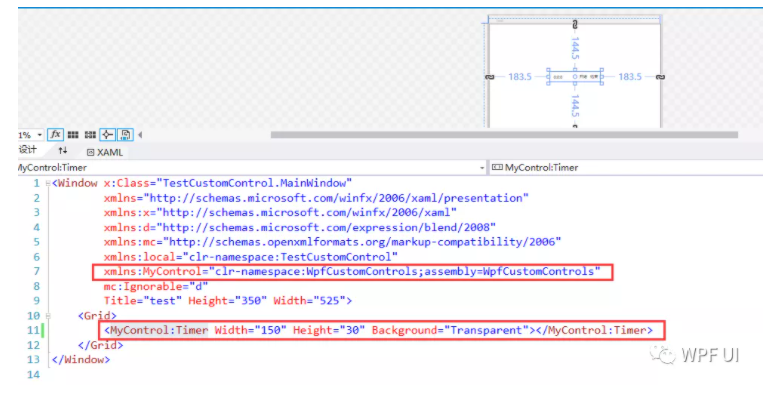
好了,现在已经可以运行了.
© 版权声明
文章版权归作者所有,未经允许请勿转载。
THE END







暂无评论内容